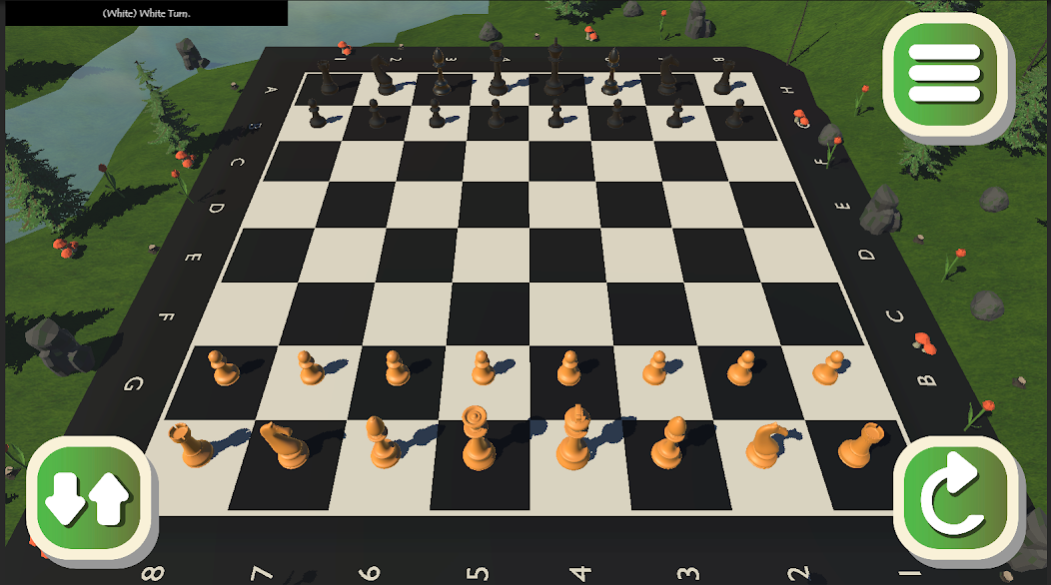Chess Chronicles 1.2
Free Version
Publisher Description
Fight with the real army on the battlefield of 64 squares!
Hello Fighters!!
Chess is one of the oldest strategy games in the world, which originated in the olden days of India!
Chess is an excellent board logic game that develops skills such as tactics, strategy and visual memory. It helps improve your concentration and thinking ability.
This game allows you to interact, play and fight with real characters!
Chess Pieces - Pawn, Rook, Knight, Bishop, Queen, King
Game allows - Castling, En passant
Features:
- 5 level of AI Intelligence to play against
- Chess Puzzles
- Ability to undo a move
- 5 Board themes
- 5 Piece themes
- Realistic graphics
- Sound effects
- Relaxing music
- Completely Free to Play!!
Please leave your feedback and suggestions here, We are always looking for more improvement and addition of new features!
Please also do note that this is an early beta version, and we are constantly looking to improve! Please share your comments and we will take them into consideration for our upcoming updates!
About Chess Chronicles
Chess Chronicles is a free app for Android published in the Board list of apps, part of Games & Entertainment.
The company that develops Chess Chronicles is Ruptured Horizon. The latest version released by its developer is 1.2.
To install Chess Chronicles on your Android device, just click the green Continue To App button above to start the installation process. The app is listed on our website since 2021-04-27 and was downloaded 1 times. We have already checked if the download link is safe, however for your own protection we recommend that you scan the downloaded app with your antivirus. Your antivirus may detect the Chess Chronicles as malware as malware if the download link to com.RH.ChessChronicles is broken.
How to install Chess Chronicles on your Android device:
- Click on the Continue To App button on our website. This will redirect you to Google Play.
- Once the Chess Chronicles is shown in the Google Play listing of your Android device, you can start its download and installation. Tap on the Install button located below the search bar and to the right of the app icon.
- A pop-up window with the permissions required by Chess Chronicles will be shown. Click on Accept to continue the process.
- Chess Chronicles will be downloaded onto your device, displaying a progress. Once the download completes, the installation will start and you'll get a notification after the installation is finished.